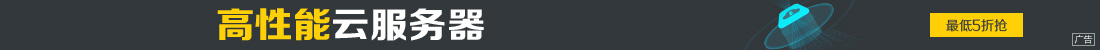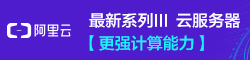基于JS实现限时抢购倒计时间表代码
时间:2024-02-01 13:01:10|栏目:JavaScript|点击:0 次
<html> <head> <meta http-equiv="Content-Type" content="text/html; charset=gb2312" /> <title>限时抢购倒计时间表</title> <style type="text/css"> *{margin:0;padding:0;} #content{width:300px;margin:0 auto;padding:10px;background:#eee;border:1px solid #999;} #content p span{color:red;font:bold 20px Arial;} #content p a{font:12px/23px '宋体';color:#888;} .div1{ display:none;} </style> <SCRIPT LANGUAGE="JavaScript"> function fresh() { var endtime=new Date("2110/11/06,12:20:12"); var nowtime = new Date(); var leftsecond=parseInt((endtime.getTime()-nowtime.getTime())/1000); d=parseInt(leftsecond/3600/24); h=parseInt((leftsecond/3600)%24); m=parseInt((leftsecond/60)%60); s=parseInt(leftsecond%60); // document.getElementById("times").innerHTML=__h+"小时"+__m+"分"+__s+"秒"; document.getElementById("times").innerHTML=h+"小时"+m+"分"+s+"秒"; if(leftsecond<=0){ document.getElementById("times").innerHTML="已结束"; clearInterval(sh); } } var sh; sh=setInterval(fresh,1000); </SCRIPT> </head> <body> <div id="content"> <h1>限时抢购啦!</h1> <p>还剩<span id="times"></span></p> </div> </body> </html> |
栏 目:JavaScript
下一篇:HTML DOM scrollIntoView()用法及代码示例
本文标题:基于JS实现限时抢购倒计时间表代码
本文地址:https://www.wqjdym.top/JavaScript/15.html